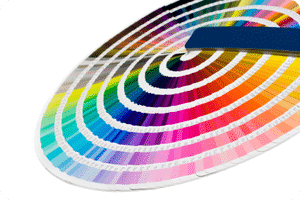Optimize Print Performance
Many people do not use their printers and copiers to their full potential. If you have a machine that is capable of producing bright, bold colors then you should make sure you are optimizing your print performance. Wichita Copier is here to make sure you know everything you need to in order to get the boldest colors when you need them.
Today’s office machines are powerful enough to handle a number of difficult jobs. What most people don’t know is that you can customize your printer to handle a specific job at hand. Just because your copier is capable of making beautiful prints does not mean that it is optimized to do so at any point.
Here are some steps you can take to ensure that you are getting the best colors possible.
- Check to see that your print resolution is as high as it will do. For most copiers the maximum print resolution will be either 1800 x 600 or 1200 x 1200 dots per inch. The more DPI, the better your print will look.
- Set your driver from text to photo. Make sure that your printer is aware that you need to print a photo, not just a document.
- Set print driver to full color. This will open up the ability to use a greater range of colors than before.
- Use the Adobe PostScript print driver. This will transfer your standard green, blue, and red colors into cyan, magenta, yellow and black values. These new color values will give you a more true color spectrum.
- Check that you are using a high resolution digital format. Use formats like JPEG, PDF, and PNG. Higher resolution formats will give more detail than TIFF or Bitmap photo.
Call Wichita Copier today to get a copier that can handle the diverse prints you need for your business. We can get you a fair lease on the best copiers and print solutions around.